Your smart home is not nearly as smart as it could be without a dedicated hub.
Especially if you’re mixing smart home devices from different manufacturers, you’ll soon enough feel the need to get them all to work together and have them at your fingertip with a single app.
The best smart home hub you can get your hands on will support many different protocols and “talk” to the internet while you’re away, letting you control the house remotely.
If you like the thought of it, let’s take a deep dive into what makes a smart home hub truly remarkable and what you need to look for when picking your favorite.
See Our Best Smart Home Hubs
| # | PREVIEW | Product | |
|---|---|---|---|
| 1
Best For Higher Budgets
1Amazon Echo Show 2nd Gen Smart Hub
|

|
|
|
|
|
|||
| 2 |

|
Show other buying options |
|
| 3
Best Overall
3Tenda Whole Home Mesh Smart Hub
|

|
|
|
|
|
|||
| 4 |

|
|
|
|
|
|||
| 5 |

|
|
|
|
|
|||
| 6
Best For Low Budgets
6Philips Hue Hue Bridge 2.0
|

|
|
|
|
|
|||
1. Amazon Echo Show 2nd Gen Smart Hub
- Smart home hub with two 2in speakers and passive bass radiator;
- Supports Wi-Fi and Bluetooth connectivity and integrates a Zigbee hub;
- Features a 10.1-inch display at 1280 x 800p resolution with a 13 MP camera;
- Compatible with Fire Os, iOS, and Android devices.
A major upgrade over the original Echo Show, Amazon’s second-generation smart hub stormed the market with its larger and more functional display and the powerful speaker system.
Essentially, it’s a smart speaker with a 10.1-inch crisp screen, great sound, all Alexa-powered, and with a built-in Zigbee smart home hub.
From smart switches and bulbs to any other device relying on the Zigbee wireless protocol, you’ll be able to connect them all simply and intuitively.
As an Alexa-powered device, it gives you lots of flexibility when it comes to improving your home with smart sensors. It will let you control all of them via voice or with a few taps on the Echo Show’s screen.
So, with this smart hub from Amazon, you get voice control, touch control, and the option to set a collection of routines to take your smart home integration a few steps further.
Intuitively, pairing a screen with a hub will allow you to make the most of your smart cameras or doorbells. One voice command will show you who’s at the door, so can you think of anything cooler?
Specifications
Pros
- Excellent look and high audio quality;
- Easy to set up directly from the device;
- Generous screen size with browsing option;
- Makes smart home integration a breeze.
Cons
- Display functions feel a bit limited;
- Would require an Amazon Prime subscription to get the most of its functionalities.
2. Google Nest Hub Max Smart Hub
- Smart speaker with a display and integrated Google Assistant;
- Supports Wi-Fi, Bluetooth, and Thread connectivity;
- 10-inch LC display at 1280 x 800p features a 6.5 MP camera;
- Compatible with Nest products, features one dashboard with home view for all connected devices.
This smart home hub with an integrated voice assistant from Google will be your go-to choice if you’re already a fan of all the Nest products out there.
Since Google and Nest have merged, it will give you access to and control of any Nest hardware, from lightbulbs and thermostats or smoke alarms to the more popular Hello Doorbell or the Nest Secure alarm system.
Just like you’d expect from a dependable smart home hub, this one, too, lets you set up routines. You’ll want to use them to effortlessly turn lights on or off, control the thermostat or even lock the door.
The Home View gives an overall look at all your smart home devices.
Even though the camera responds to gestures and you’re always an “OK Google” away from getting what you want, the touch controls will offer you fast, seamless access to all the smart sensors.
Do you like the thought of having one device for all your needs?
Like… from entertainment while waiting for your potatoes to sauté for dinner to a smart hub for home automation? If so, Google’s Nest Hub Max must make it to your shortlist.
Specifications
Pros
- Integrates extensive smart home controls;
- Equipped with a security camera;
- Works with voice, touch, and gesture controls;
- Excellent choice if you have Nest products around your home.
Cons
- No Zigbee or Z-Wave integration;
- Sound quality could be improved.
3. Tenda Whole Home Mesh Smart Hub
- Mesh Wi-Fi system that can link up to 90 different wireless devices;
- Comprises of one, two, or three Nova nodes, each one with a coverage area of approximately 56 – 186 sq m;
- Works with Alexa and Google Assistant;
- Features SSID broadcast, beamforming, and MU-MIMO support.
Powered with mesh technology, this system comprising up to three Nova nodes will give you reliable Wi-Fi in any corner of your house while making an excellent center for your smart home.
Upon needs, you can choose the single unit or go all the way to three nodes. Regardless of the configuration, you’ll enjoy lag-free connectivity.
The best part?
It runs on smart auto-path selection, meaning that no matter where you move around your home, it will pick up the best signal by default.
Since it’s a plug & play system, even if you have to rely on multiple nodes, you’ll get them paired straight out of the box. You plug in the cables and watch it getting all set up. Then, you have the Tenda App network assistant ready to put all the customization options at your fingertips.
From the app, you can manage your entire network. Parental control, password management, or network access control are just a few of the options you’ll be getting. The actual smart home hub can simultaneously handle multiple device connections and support integration with Alexa.
Notably, the configuration options for the devices it can link are somewhat limited, and you can’t handle them from a web interface. Even so, it’s one of the best-rated smart home hubs on the market, so you’ll want to give it a closer look!
Specifications
Pros
- Ensures strong Wi-Fi signals with smart auto-path selection;
- Can cover up to 550 sq m of space;
- Plug & play functionality allows almost instant pairing;
- Comes at an affordable price.
Cons
- Configuration options for the devices you connect to it are mostly basic;
- No option to manage it through a web interface.
4. Hive Smart Home Hub 360
- Smart hub connects all Hive devices and features 360-degree audio detection;
- Supports wireless connectivity and comes with a dedicated app;
- Stores a 7-day history of event logs and audio clips;
- Sends alert notifications anytime it detects important sounds around your home.
It looks like a smart speaker, though it’s a smart home hub and even the best one that Hive released so far.
Apart from all the cool things you’d expect from such a hub, the Hive Smart Home Hub 360 doesn’t just listen to your voice commands. It also listens to the sounds around your house!
The 360-degree audio detection is a feature you’ll hardly find on many other hubs.
Basically, it keeps an “eye” on all the important sounds that it picks up – a smoke detector alarm, a dog barking, or a window breaking – and pushes a notification on your smartphone straight away.
Other features that will raise your interest are the ability to keep a history with the events of the past week, so you can check all logs and audio clips while you’re away from home.
Not to mention that if your broadband ever gets down, the internal memory will step in to keep your smart home automation fully functional.
Note, though, that this Hive smart home hub will not link sensors, cameras, or other hardware from any other manufacturer than Hive.
Still, as you probably know, Hive is a pretty big name in the security niche. If you’re willing to give the Hive sensors and cameras a try, you’ll want to do it with this hub at the core of your home!
Specifications
Pros
- Stylish hub that can be placed anywhere around the house;
- Puts great emphasis on security options;
- Compatible with both iOS and Android devices;
- Built-in internal memory as a backup for your broadband.
Cons
- Setup is not exactly a walk in the park;
- Designed to link only Hive hardware.
5. Panasonic KX-HNB600EW Smart Home Hub
- Main hub links all smart home security systems from Panasonic;
- Wi-Fi connectivity with up to 300m range;
- Supports voice control with an Alexa device;
- Designed to allow connectivity through a one-touch button.
If your house is packed with Panasonic sensors and you don’t see yourself having to switch to other brands anytime soon, the Panasonic KX-HNB600EW Smart Home Hub is the natural choice for keeping all those sensors and devices connected.
Small but elegant, easy to mount on a wall and without requiring any cords, with configuration options as simple as pushing a button, this smart hub will still bring to the table a lot more than meets the eye.
Apart from making the centre of any Panasonic smart home, it can connect landlines, allowing you to turn a smartphone into a landline handset.
Add a MicroSD card to it, and you’ll be able to record videos and store them for later.
In a nutshell, this hub links all Panasonic devices and smart sensors. If you purchase an Alexa device, it will also feature voice controls.
Thanks to the “dect” wireless standard it relies on, an ultra-low energy standard, it will work smoothly and easily cover anything up to 300m, provided it’s all mostly a clear line of sight.
What’s more, it is invisible to standard Wireless products, which makes it even more secure.
And setting it up will be a breeze since all you need to do is to install an app on your phone and use the one-push pairing functionality.
Affordable and accessible, easy to configure, easier to use, you’ll want to keep an eye on this one!
Specifications
Pros
- Easy and straightforward to set up, with practical functionalities;
- Mess-free, wireless connection and communication with smartphones and tablets;
- Can record videos when paired with a MicroSD card;
- Comes with phone features and sensor detection notifications.
Cons
- Compatible only with Panasonic sensors;
- Can only connect a maximum of 4 cameras.
6. Philips Hue Hue Bridge 2.0
- Dedicated bridge for the Philips Hue ecosystem with Zigbee integration and Wi-Fi-enabled;
- Compatible with multiple home automation systems, from Amazon Echo and Google Home to Logitech;
- Supports voice controls with Alexa, HomeKit, or Google Assistant integration;
- Can control up to 50 different Philips Hue lights.
Whether you’re looking to hue-ify your home or you have various sensors and devices from multiple manufacturers that you’d like to bring together, this Philips Hue bridge will do it in a pinch.
Suffices to plug it into your router and launch the app. From there, it will quickly identify and connect your smart hardware from around the house, giving you the option to customize and control its settings from within the app.
What makes this bridge particularly appealing – aside from the fact that you can integrate the gazillion of Philips hue lights with it – is that it ensures seamless connections with any of the major home automation systems on the market!
No matter if you’re a fan of the Apple HomeKit, Samsung SmartThings, Google Home, or whatever, you can use it to make the most of this bridge.
Setting timers and alarms, controlling the lights while you’re at home or away, and all the other cool things you’ve meant to do are super comfortable with Philips Hue.
Specifications
Pros
- Versatile bridge that links devices from various manufacturers;
- Can be wall-mounted or sit as a desktop unit;
- Built-in geofencing technology gives you away-from-home control;
- Simple installation and configuration, as well as daily operation.
Cons
- Needs to be hooked up to the Wi-Fi router, no option to connect it wirelessly;
- App control gets a bit clumsy if you need to install more than one bridge to cover the entire home.
Smart Hub Buying Guide
Technology Behind Smart Hubs
The technology behind smart hubs lets you connect smart devices from various manufacturers, despite their different protocols (Wi-Fi, Bluetooth, Z-Wave, Zigbee etc.), and control them all from one app.
The hub takes signals from all these devices, interprets them, and sends out new instructions, acting as a translator for the multiple protocols comprising your home automation system.
For instance, if you pair a Z-Wave motion sensor with a Zigbee smart bulb at your front door, the motion sensor can’t directly trigger the smart bulb.
The hub will get the alert from the motion sensor that motion was detected at your front door and “tell” the smart bulb to turn on the light.
In a nutshell, different smart hubs pack different technologies.
You have the more traditional option of radio hubs, but also voice-assistant hubs and even versions of software-only hubs.
Depending on what smart home devices you choose to install, you may be OK using just one type of smart hub or have to select two of them, sometimes even all three.
Hubs And Bridges
Some manufacturers advertise their mini-ecosystems as having a hub, also referred to as ecosystem hubs (from Samsung or Wink), whereas others talk about bridges (like Philips Hue or Lutron).
However, there is not much difference between a smart hub and a bridge.
Bridges are often manufacturer-specific and aim to connect smart devices that lack a Wi-Fi chip with a home network.
If you want to use smart devices that don’t support the Wi-Fi protocol and still connect, monitor, and control them from a single device with a wireless internet connection, you’ll need a bridge.
Sound Quality
Hubs often come as an integrated part of a smart speaker (see the Amazon Echo with the Alexa voice assistant) or a smart display (see the Google Nest Hub with Google Assistant support).
Sound quality matters when choosing a device whose hub function is just one functionality among many others.
Suppose you want something that keeps your smart home devices interconnected but can also sit on your kitchen counter and play your favorite music or TV show while you’re cooking.
In that case, sound quality does become an important differentiator.
From this last perspective, the Amazon Echo Show is often praised for its superior sound quality.
Automation
Without automation, your smart hub would only allow you to gather information from the smart devices around the house and check it within an app on your mobile or tablet.
Briefly, automation allows your smart home devices to talk to each other and lets you set rules and routines.
More specifically, it makes it possible for all the lights in your home to turn off and the thermostat to switch to eco mode automatically as soon as you’ve locked the door and went away.
On the one hand, automation facilitates convenience. Having the garage door automatically open at your arrival or your smart speaker turning to your favorite station when you come home are hard-to-ignore benefits.
On the other hand, you have safety and security benefits.
Getting a notification when your smart hub “hears” the sound of a broken window” or having your lights turn on when the smoke detector triggers, so you can find your way out much easier, might prove life-saving.
Smart Speakers Vs Hubs
At first, there were the hubs – developed to accept mostly Z-Wave and Zigbee protocols, they were amazing, but still limited in nature.
Then, the manufacturers started to develop smart speakers with voice integration and Wi-Fi enabled.
The new feature of internet connectivity made smart speakers not only upgradable but also more extensible.
Smart speakers like Google Home or Amazon Echo are the evolved form of smart home hubs, designed to take voice commands and control your smart devices from around the home, among other things!
Apart from connectivity, smart speakers give you access to other services and apps, and it really is a breeze to use one without even having to touch your smartphone.
Pricing Range
Hubs and bridges vary depending on the protocols they support, the number of smart devices they can link, whether they integrate voice controls, and what other extra functions they cover.
A simple hub can be as little as £30 – £40, whereas a smart speaker with a built-in hub can go all the way to £300.
Smart speakers or smart displays of an older generation can also be purchased for a lower cost, at around £100.
Our Verdict
There are many smart hubs out there, but the one that will suit you best must fit your specific needs.
Think of how and what devices you need to control. How easy it is to install and configure it.
As well as how you’re supposed to connect all your smart home devices to it – setup shouldn’t be rocket science!
Finally, make sure that while it serves your current needs, it is flexible enough to meet future adjustments.
Hopefully, after going through the reviews from above, your options are clearer, and you know what to look for before you take out your credit card!
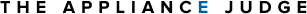
 Buy On AO
Buy On AO





